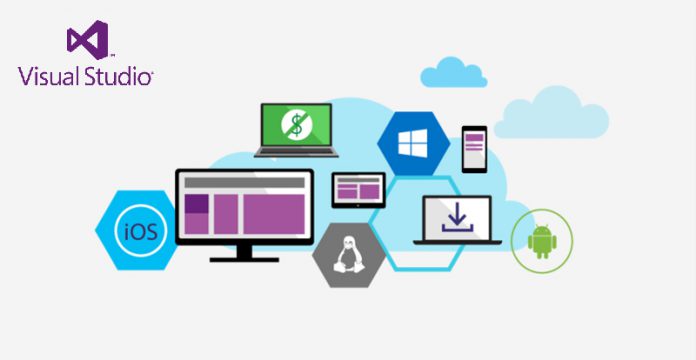Last November, Microsoft launched the Visual Studio Mobile Center Preview at the Connect conference. The suite comprises a set of cloud services that help to building manage mobile applications. Built for iOS and Android developers, Mobile Center supports numerous languages. Indeed, developers using Swift, Objective-C, Java, Xamarin, and React Native can develop their apps through the Mobile Center. Microsoft is upping he functionality significantly with today’s new features. Among them is Windows support, which allows users to manage developments on the Universal Windows Platform (UWP). It is possible to automate UWP app builds, collect user data, and send notifications. The company adds that it will also be previewing Crashes and Test for UWP applications later in the year. Visual Studio Mobile Center has also scored the following new features with this update:
You can now use the Build service with your repository from Visual Studio Team Services (VSTS), Bitbucket, and GitHub. It’s never been easier to set up Continuous Integration and Delivery for your app. In addition to Appium and Xamarin.UITest, Mobile Center now supports the platform-specific test frameworks for iOS and Android – XCUITest and Espresso – enabling you to write test scripts in your preferred framework. With the Distribute service, you can promote your successful builds directly to the app stores or your Intune company portal. The new Mobile Center Push service allows you to segment and target users based on analytics data, like geography, network provider, or activity.
Visual Studio Mobile Center
Microsoft explains that dev’s typically have to pull in tools and resources from numerous services. The Visual Studio mobile management service brings those feature under one roof. Key features available at launch include:
Build your apps automatically with every pull request Test apps on thousands of real-world devices Distribute passing builds to beta testers Monitor apps for crashes and bugs Learn about real world usage with mobile analytics Connect to a mobile backend for automatic scaling and to add important cloud services like offline data sync, tabular data storage, and end-user authentication services