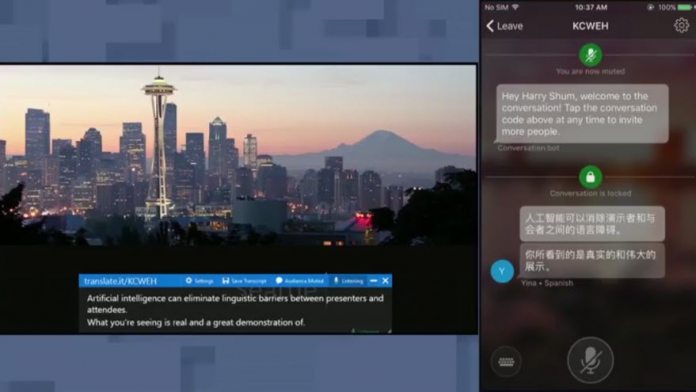If you are unfamiliar with Presentation Translator, it brings real-time captions to a PowerPoint live presentation. At public launch, the add-in supports Arabic, Chinese (Mandarin), English, French, German, Italian, Japanese, Portuguese, Russian, and Spanish. Users can speak these languages during a presentation and the add-in will translate it into one of more than 60 languages in real time. With the ability, users will be able to overcome language barriers when making a PowerPoint presentation. Of course, this has a significant impact on Office 365 Enterprise and Education subscribers. Microsoft says the feature will also help hearing impaired as they can read the captioned text.
“Presentation Translator lets you add live subtitles to your presentations in PowerPoint, as you are speaking,” Microsoft’s own description says. “You can show subtitles in the same language you are speaking, or in any of the 60+ supported languages. You can also have your audience follow along with the subtitles on their own device, in the language of their choice.” Microsoft has been making a big play in the translation space. The company has developed translation services into products such as Skype. The Presentation Translator add-in is built from Microsoft’s Translator service, which itself is built in Cognitive Services and artificial intelligence. The Presentation Translator was first announced back at Build 2017 in May, alongside a video indexer for Microsoft Cognitive Services. One of the key points about the new ability is that the translation add-in works when PowerPoint is minimized. This means users can open and interact with other applications while running the translator.
AI Announcements
Microsoft has been making moves in artificial intelligence. Along with Presentation Translator, the company today announced it is bringing together 100 researchers to focus on AI developments. Among the avenues the team will explore are AI and human collaborations, and AI integrations.