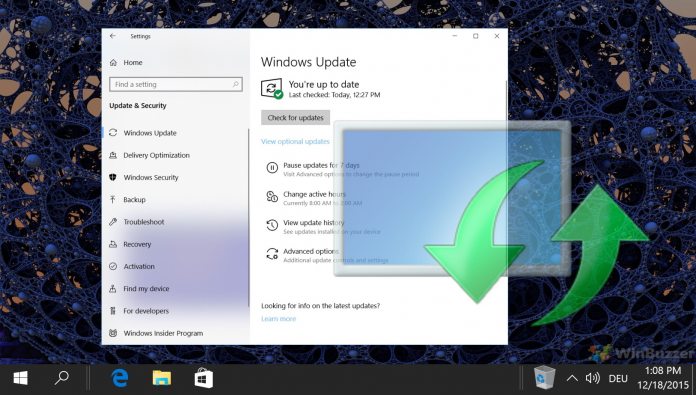This is the latest preview of the next Windows 10 update and is available to Insiders on the Release Preview ring. While Windows 11 will be getting the bulk of new features moving forward, this update does put some new tools into Windows 10. In July, Microsoft confirmed 21H2 will launch in October. A week later, the company added details about what changes to expect. Specifically, Microsoft said Windows 10 21H2 will bring some new features to users, including passwordless improvements for Windows Hello for Business. Elsewhere, Microsoft will add WPA3 H2E support, GPU compute for Windows Subsystem for Linux (WSL), and Azure IoT Edge for Linux on Windows (EFLOW) deployments. Looking at support for WPA3 H2E and passwordless improvements for Windows Hello, they are the changes leading the way in Windows 10 21H2 19044.1200. If you are on the Inside and see 21H2 has the same update package as 21H2 (KB500101), you may find that confusing.
Update
This reason this is happening is because build 19044.1200 is just an enablement package. The new features added to it do not currently work even in preview. However, they do work in the Windows 10 21H1 preview. On the 21H2 build, the features are dormant until Microsoft rolls out the build in October. Either way, here is what is added to Windows 10 21H2:
“Adding WPA3 H2E standards support for enhanced Wi-Fi security. Windows Hello for Business introduces a new deployment method called cloud trust to support simplified passwordless deployments and achieve a deploy-to-run state within a few minutes. GPU compute support in the Windows Subsystem for Linux (WSL) and Azure IoT Edge for Linux on Windows (EFLOW) deployments for machine learning and other compute intensive workflows.”
Microsoft has also rolled out a bunch of bug fixes across Windows 10 versions. You can see those fixes and all the details about this update at the source. Tip of the day: Thanks to the Windows Subsystem for Linux (WSL) you can run complete Linux distributions within Windows 10. In our tutorial, we show you how to install Ubuntu or other Linux packages and how to activate the bash shell.