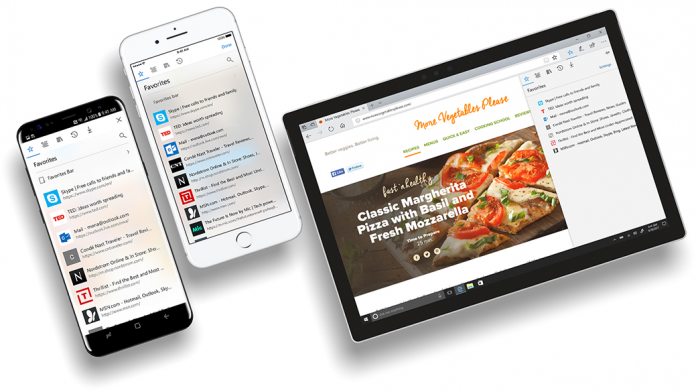With great browsers like Safari and Chrome already honed on iOS, it’s unlikely Edge will draw general consumers. Its main sway is with those already using it on desktop, so a seamless experience between the two is very important. With version 41.3, Microsoft has added password syncing. You can now sign into your Microsoft account using two-factor authentication, and everything will be ready to go. That creates a big incentive for desktop Edge users to make the switch.
Dark Mode and Bug Fixes
As well as sign-in support, Microsoft has taken the time address several bugs and make some minor improvements. Firstly, scrolling on the new tab page feed should be much smoother. You shouldn’t experience hangs or delays, making for a much more pleasant time. Microsoft has also improved voiceOver integration, though it hasn’t been specific about how. One of the most significant additions isn’t present in the changelog. According to OnMSFT, this update also adds a dark mode option. Present under the main settings menu, it will be a lifesaver for late night browsing, cutting out that harsh white glare. Finally, a localized version of Edge is now available in French and Chinese. Microsoft is planning to add more languages as it goes along, so you can expect further support soon. Until then, feel free to check the app out in English, French, or Chinese by signing up for the preview. It has a few useful features for Windows users, such as the ability to continue browsing on your desktop.