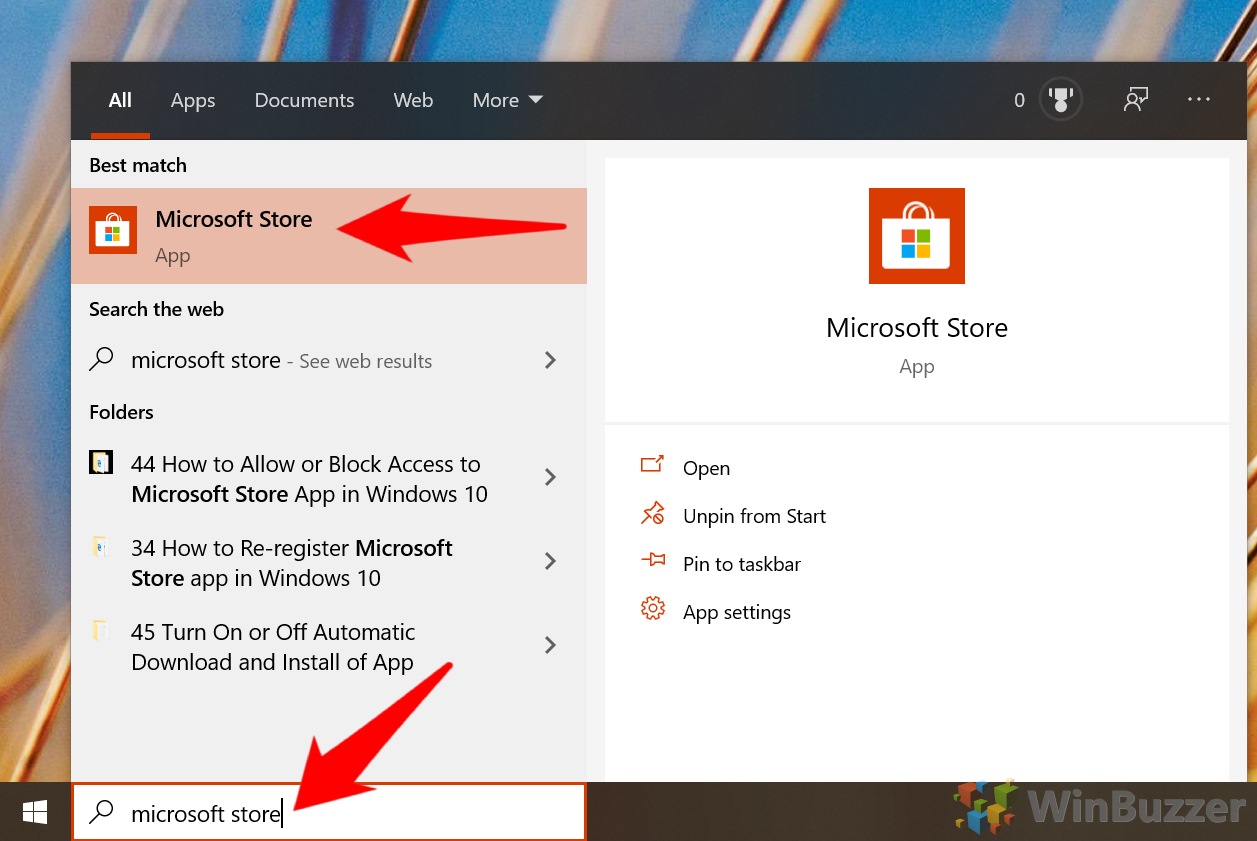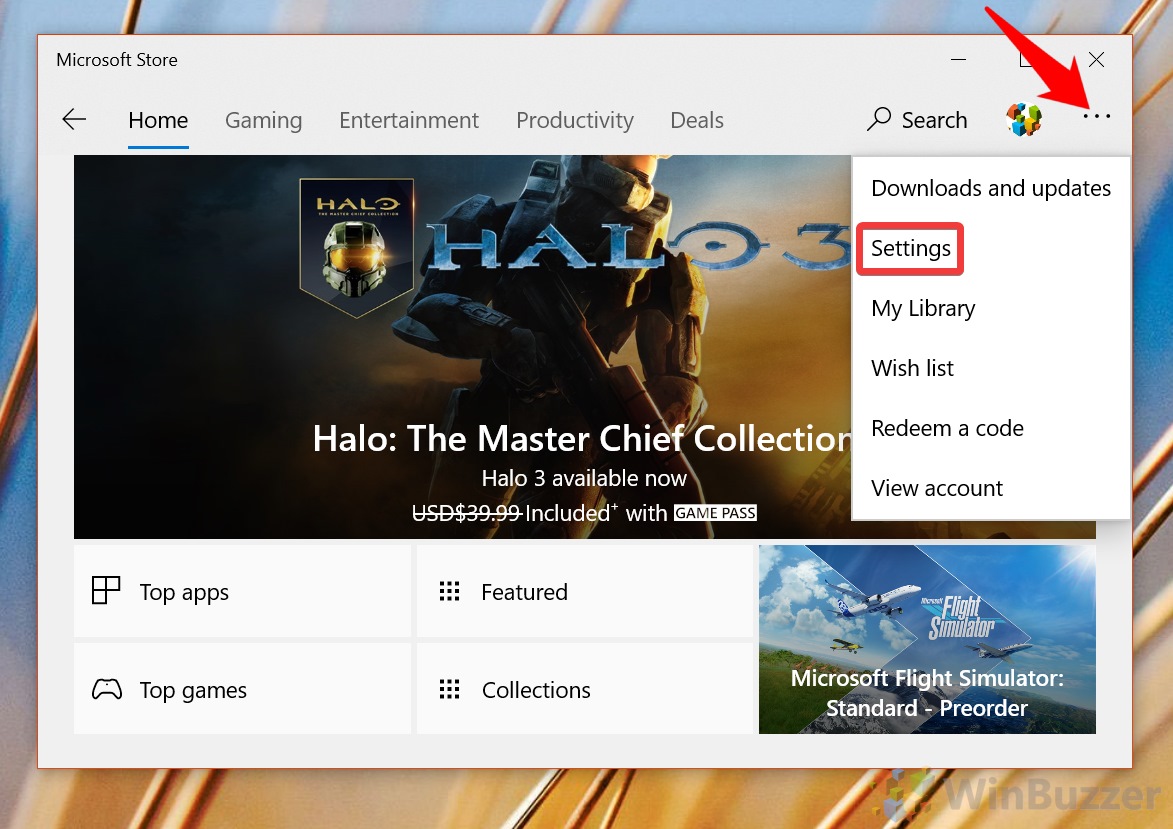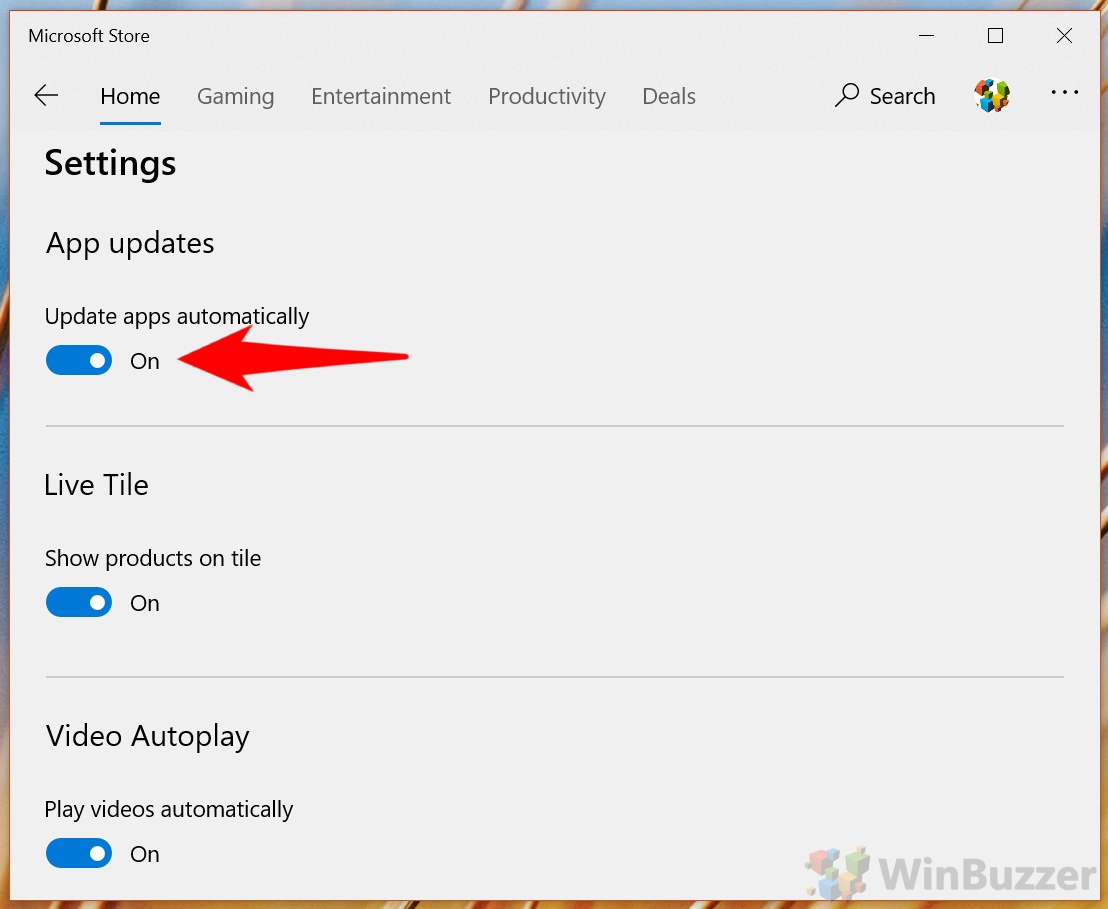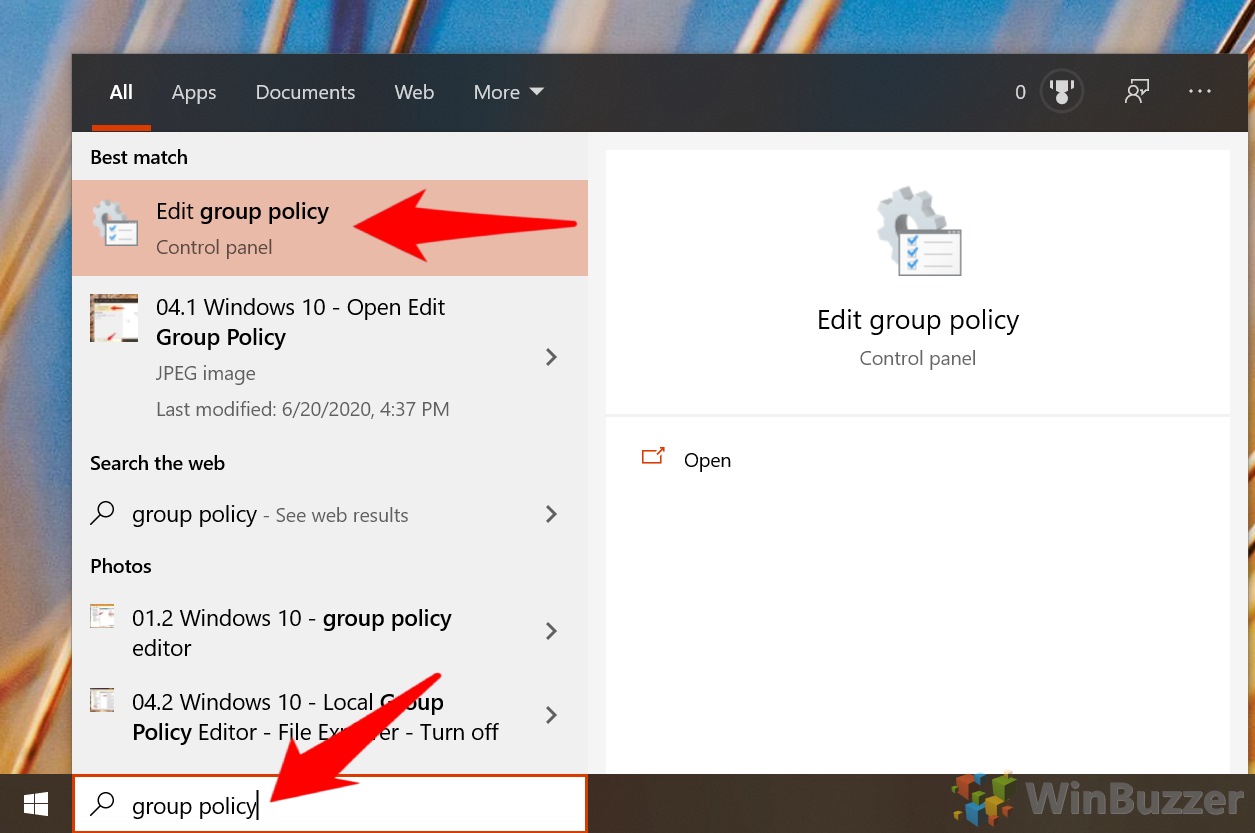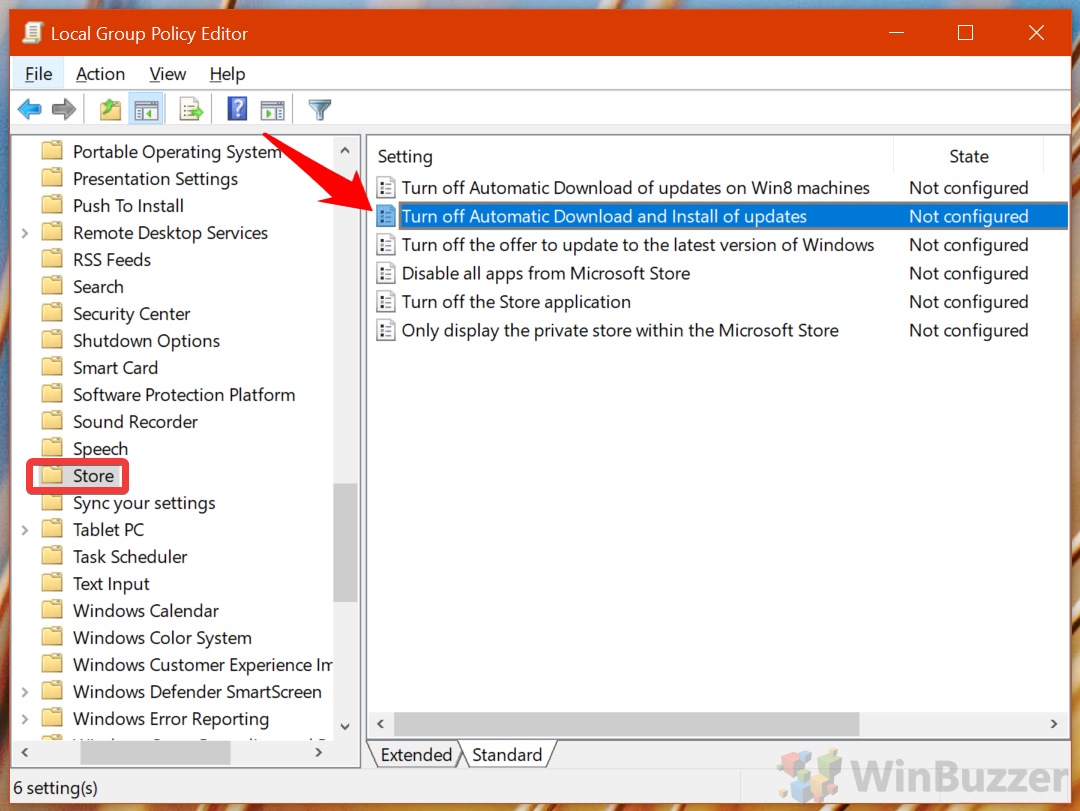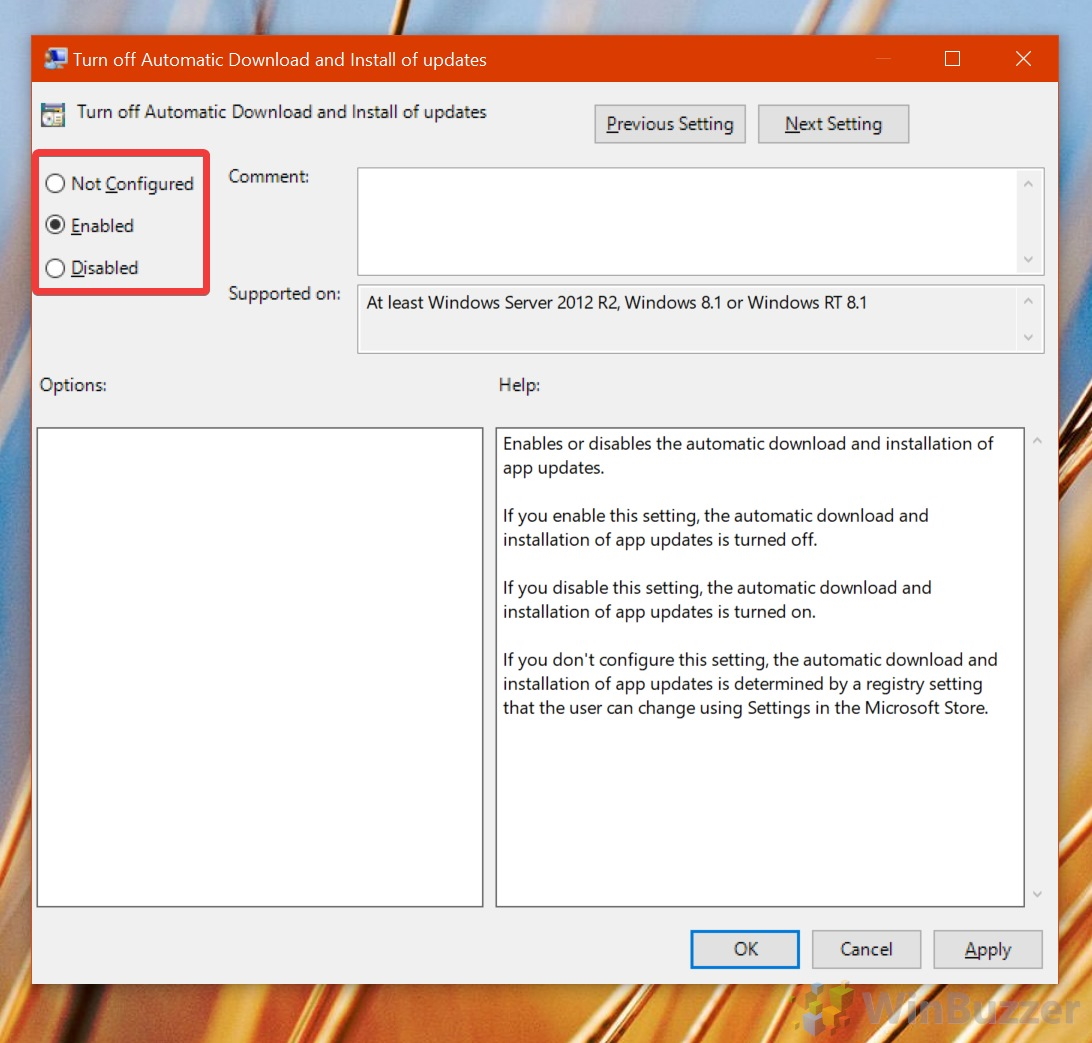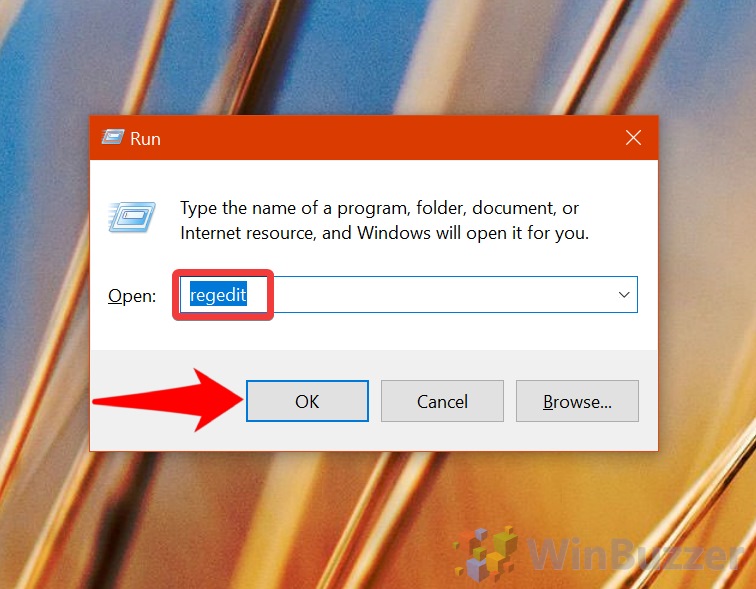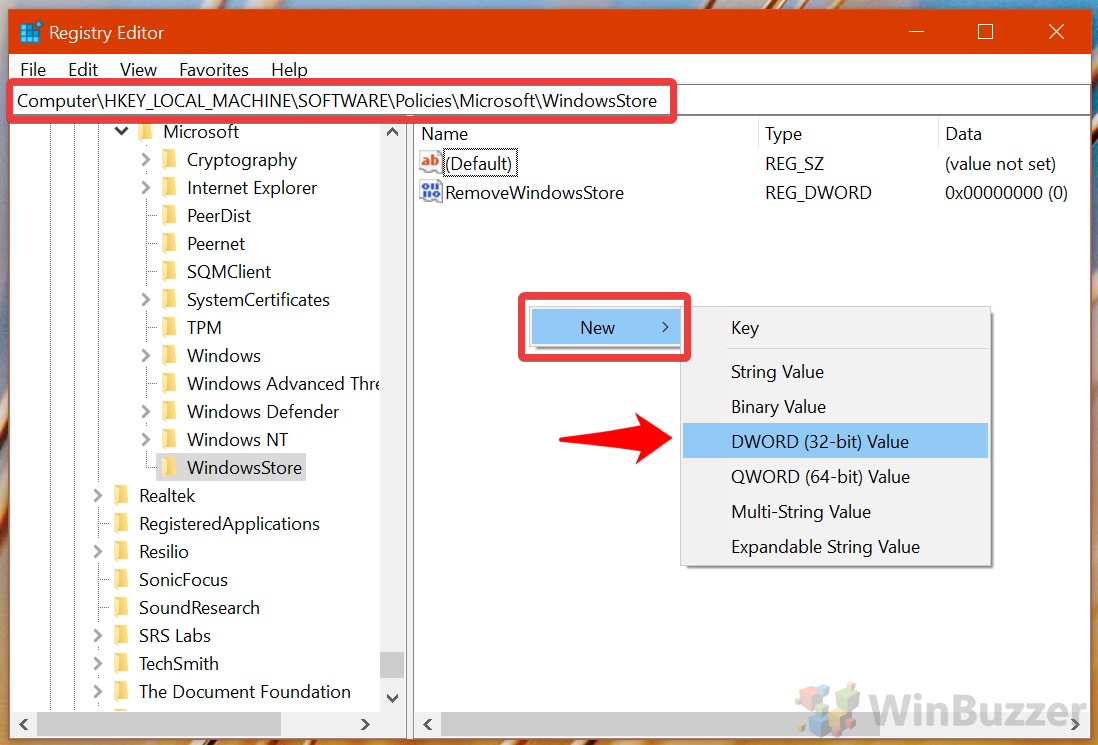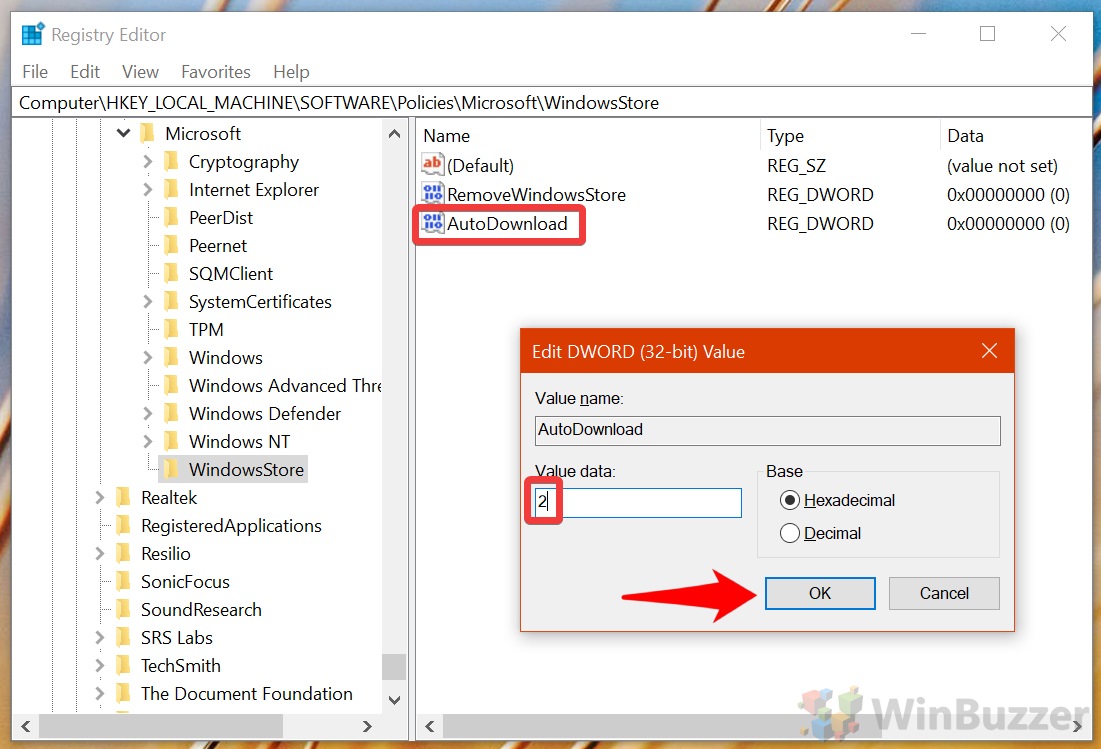1 How to Stop Automatic Updates via the Microsoft Store2 How to Turn Off Automatic Microsoft Store Updates via Group Policy3 4 How to Stop Automatic Store Updates on Windows 10 Home with Regedit
Today we’re going to show you how to turn off automatic updates for the Microsoft Store, but it’s worth noting that this won’t prevent it from installing unwanted apps. We’re also not going to cover fixing the Store if it isn’t working or how to uninstall it entirely. For those, you can check their respective links. Though it is possible to set upload and download limits for the Store, this still isn’t an ideal for those with slow connections. Automatic app downloads and installation can also use system resources, resulting in high CPU utilization and I/O and fears of a svchost virus. In reality, installing and updating apps just takes an unavoidable chunk of system resources, which can be a problem when you’re gaming. You can follow the steps below to remove this annoying default Windows 10 behavior:
How to Stop Automatic Updates via the Microsoft Store
How to Turn Off Automatic Microsoft Store Updates via Group Policy
How to Stop Automatic Store Updates on Windows 10 Home with Regedit